tar xzf Yes_I_Know_IT-Ep07.tar.gz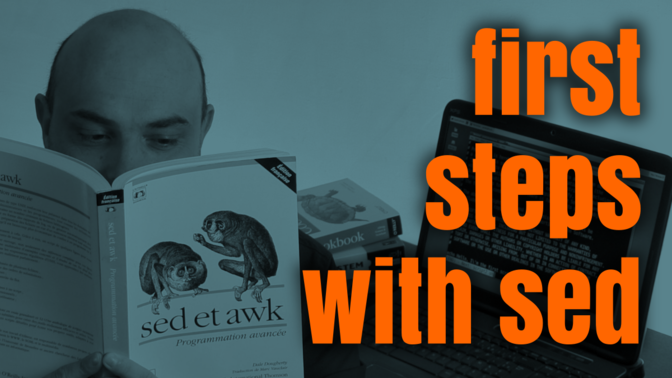
Doing such tasks by hand would be terribly time-consuming … and awfully boring. Fortunately, when working with text files, the standard Unix tool chest has all that is required to automate that work.
In this video, I will use one of the most versatile non-interactive text
editor: The sed Stream Editor.
How can I take the most of this video?
I encourage you to download the files used on the video so you will be able to try the same commands as me on your own system.
The link above will allow you to download a gzipped tar archive of the files used in the video. To extract the content of that archive on your system, you can use the command:
In addition, as a memory aid, you might want to take a look at my
Sed Cheatsheet which summarizes the various sed commands
and syntaxes used in this video.
What is the target audience?
This video is clearly aimed toward new shell users. The video was designed on a Linux system and using the Bash shell. But the features demonstrated here are generic enough to work with other shells and/or other Unix-like OS (*BSD, MacOSX, …).
Please notice I’ve made use of some GNU sed extension in this video. Formally:
-
The
-ioption to make changes in-place is not part of POSIX. BSD versions ofsedusually require a backup extension after the-ioption. Othersedimplementations do not have at all the-ioption and require you to create a temporary file yourself. As a comparison:``` # Delete the last line of a file: # GNU sed sed -i '$d' some.file # BSD sed sed -i BAK '$d' some.file # POSIX sed sed '$d' some.file > some.file.NEW mv -f some.file.NEW some.file ```
-
In a strictly POSIX compliant
sed, theaandicommands must be terminated by a backslash and the the new text has to be on its own line. On the other hand, GNU sed allows the new text to appear right after the command:``` # Insert C-style comments before and after a code snippet: # GNU sed sed -e '1i/*' -e '$a*/' code.snippet # POSIX sed, possibly BSD sed sed -e '1i\ /*' -e '$a\ */' code.snippet ```
What are the requirements?
-
You should have a working Unix-like system.
-
You should know how to open a terminal window.