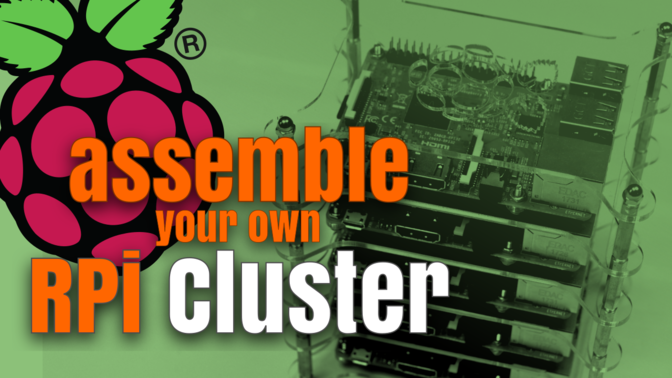
Mounting hole size
In this video, I will show you several possible arrangements leveraging the board mounting holes to stack several boards using standoff. I’ve put on the video all the nuts, holes and tool size you may need to know so you won’t waste your money in buying equipment of the wrong size. Especially, you have to remember all holes on the Raspberry Pi are drilled to accommodate 2.5 mm diameter threads (M2.5). This is smaller than other boards I own that are designed with M3 (3.0 mm) screws in mind.
Where to buy?
You could buy the necessary pieces of hardware (standoffs, nuts, screw sets, kits and so on) from various places on the web. Here is a list that you can use as a starting point to compare the prices:
-
eBay, AliExpress, Alibaba (marketplaces for manufacturer and resellers mostly based in China; low to very low costs but double check the vendor reputation, minimum quantity and refund policy before buying; in case of doubt, choose a payment method like PayPal that avoids disclosing your bank account or credit card number)
-
Adafruit Industries, Pololu Robotics and Electronics (DIY and hobbyist suppliers)
-
RS Online, Mouser electronics, Farnell element14, Digi-Key (suppliers of electronics and mechanical parts, mainly targetted toward the industry, high quality but expensive products)
As of myself, I already bought without any issues from eBay, Adafruit, RS-Online, Farnell, DigiKey, and Amazon (see below). If you have previous experiences with other suppliers including those mentioned above, don’t hesitate to share your feedback on the video comment section!
Amazon links
I got a small commission for every purchase you will make on Amazon following those links. It won’t cost you anything, but this helps in supporting my channel:
(it should bring you to your local Amazon online store if the product is available there)
Which board are compatible with that design?
I used Raspberry Pi 3 model B boards for the demonstration. But the Raspberry Pi 1 Model B+, Raspberry Pi 2 Model B (mechanical drawing identical to the Raspberry Pi 1 Model B+), Raspberry Pi 3 Model B, and Raspberry Pi 3 Model B+ having the same form factor you could use any of these models in your design. You may even mix them in the same cluster.
The Raspberry Pi Zero having a smaller form factor, you can’t assemble it in the same cluster than the larger boards. But since it has four mounting holes in a rectangular pattern, you may very well stack several of them using standoffs as explained in the video.
Time links
If you don’t have the time to watch the video entirely, here are few links to jump directly to the section that interests you the most:
Main sections
What to do next?
Ok, you’ve assembled the Pi together. But we are far from a "real" cluster without the proper software installed. I am personally looking toward making it a swarm of Docker Engines. But other use cases worth being considered like an Hadoop Cluster or even a Beowulf Cluster for parallel computing. But those are only possible options, don’t hesitate to share your own ideas in the video comment section!
In all cases, to gain familiarity with your new device, maybe worth taking a look at my previous video https://yesik.it/EP19 to learn how to install Raspbian headless.
Share to Help me reach my next YouTube milestone!
It’s a lot of work to maintain this channel, and the only thing I can take joy in from what I do is seeing more subscribers and the channel growing. That’s why I’m asking you to recommend and share this link on your social media and websites. Thanks!
Finally, don’t forget to share, like and comment this video!